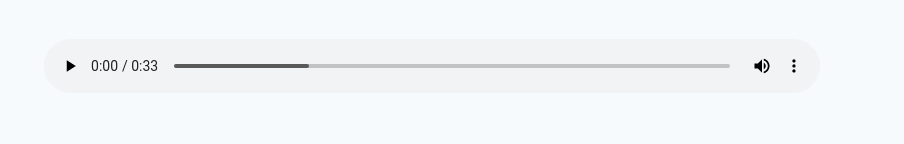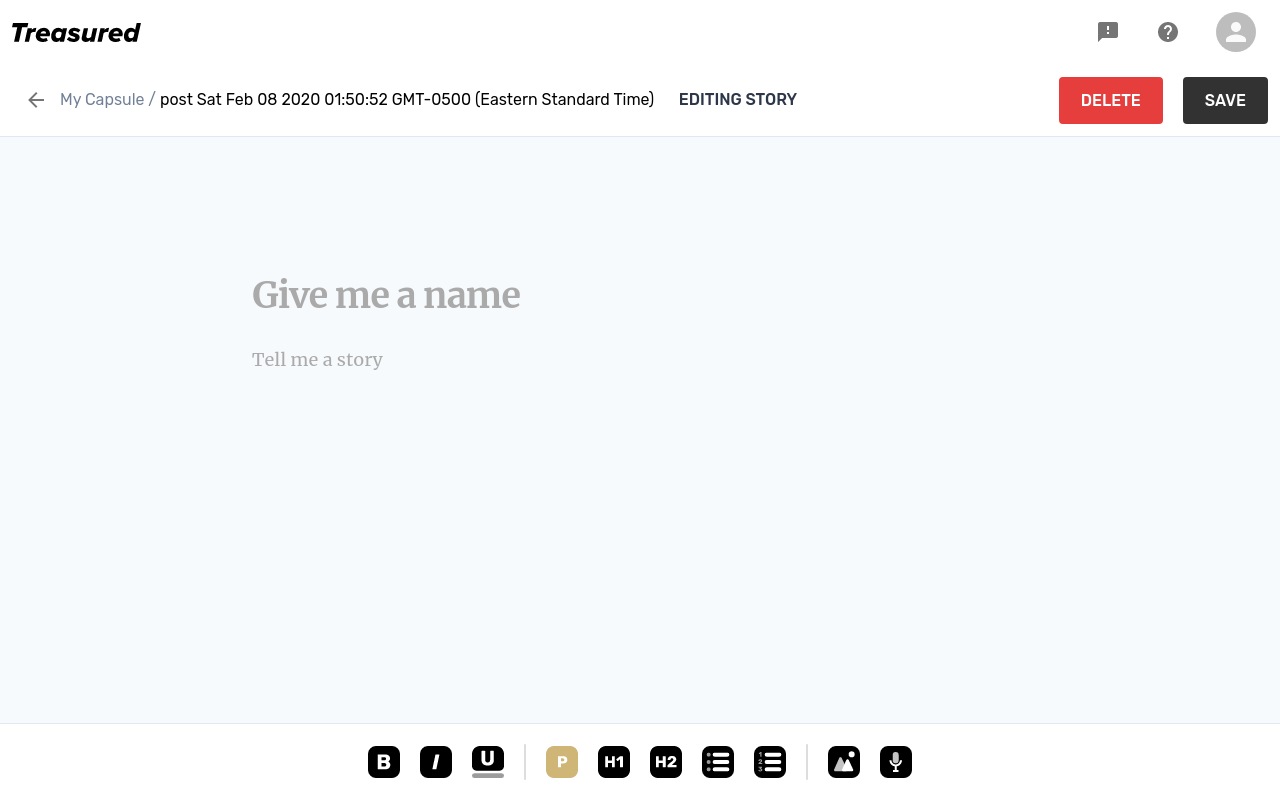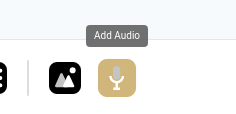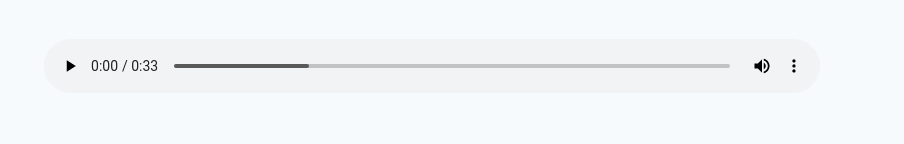Adding Audio To Your Stories
Upload recordings of a conversation or a narration of your story to make it more engaging
Written by Umar
Last edited 5/30/2020
- Start by editing an existing story, or create a new one and open the story editor.
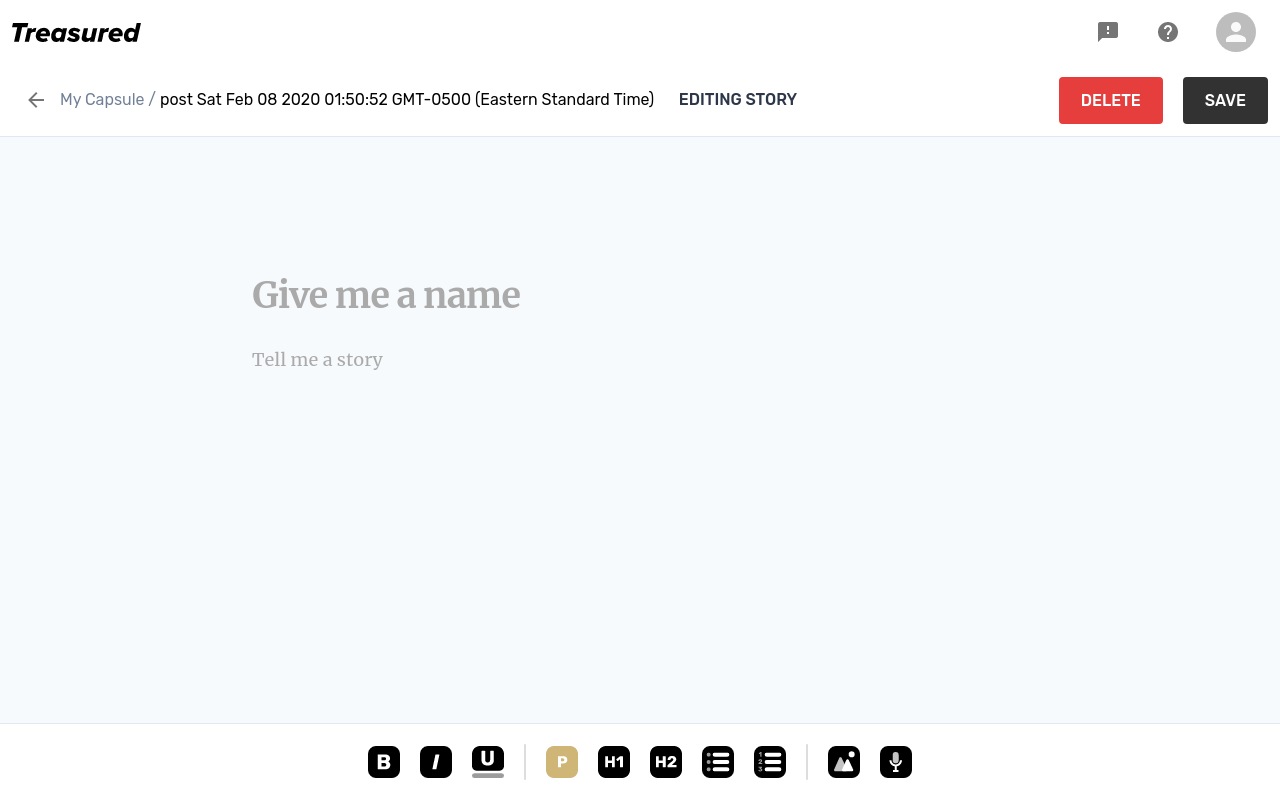
- In the bottom toolbar, click on the Add Audio button.
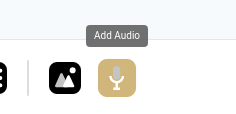
- Select an
.mp3or.wavfile to upload. - Wait a few seconds for the audio file to uploaded and processed.
- Once uploaded an audio player will be added to your story and you can click to play it