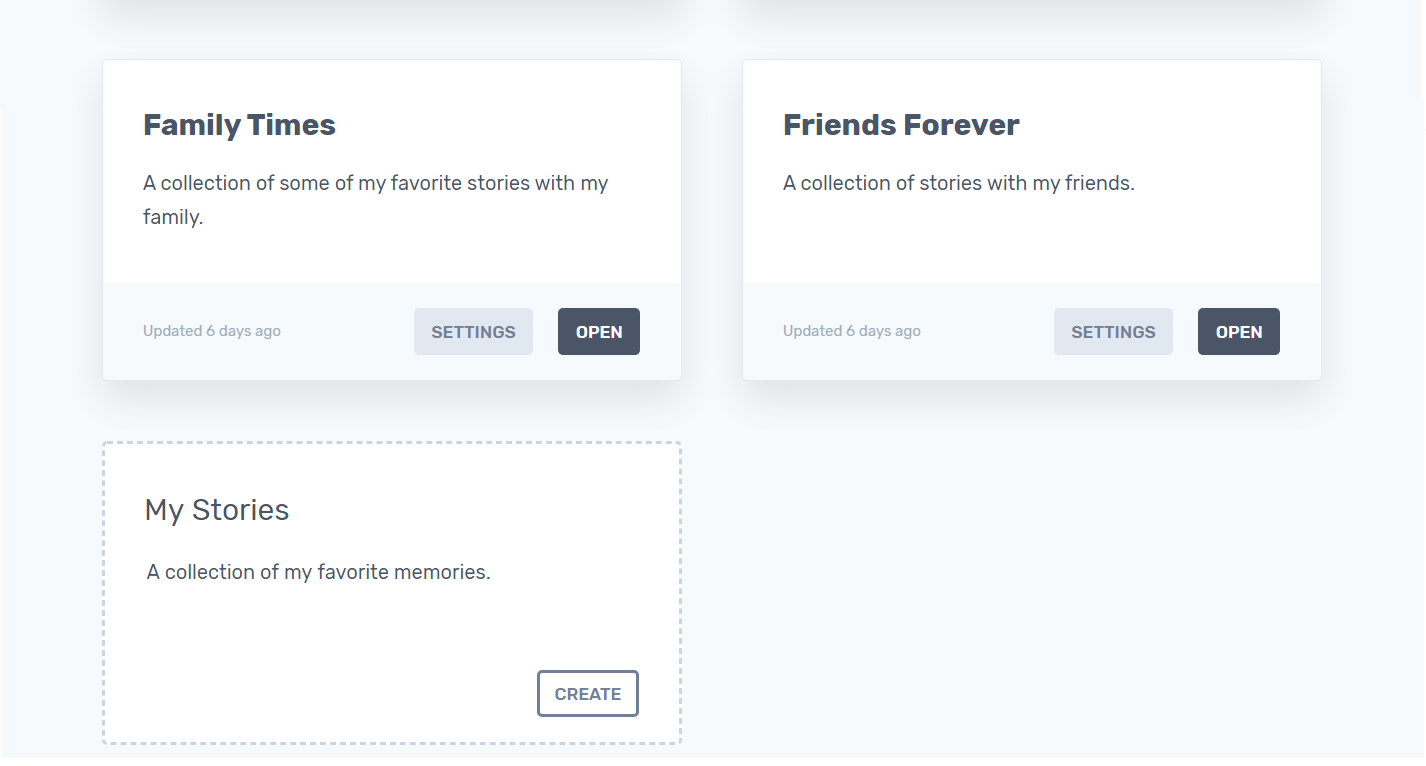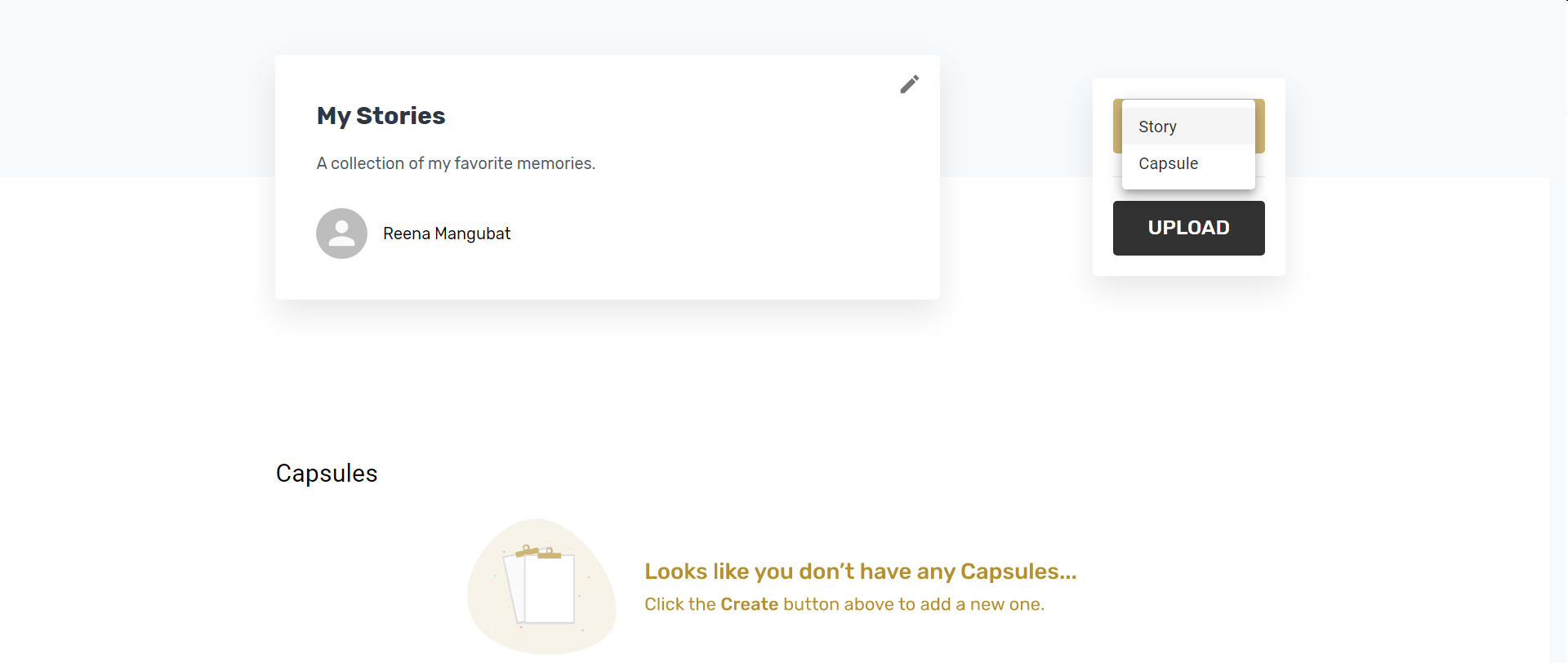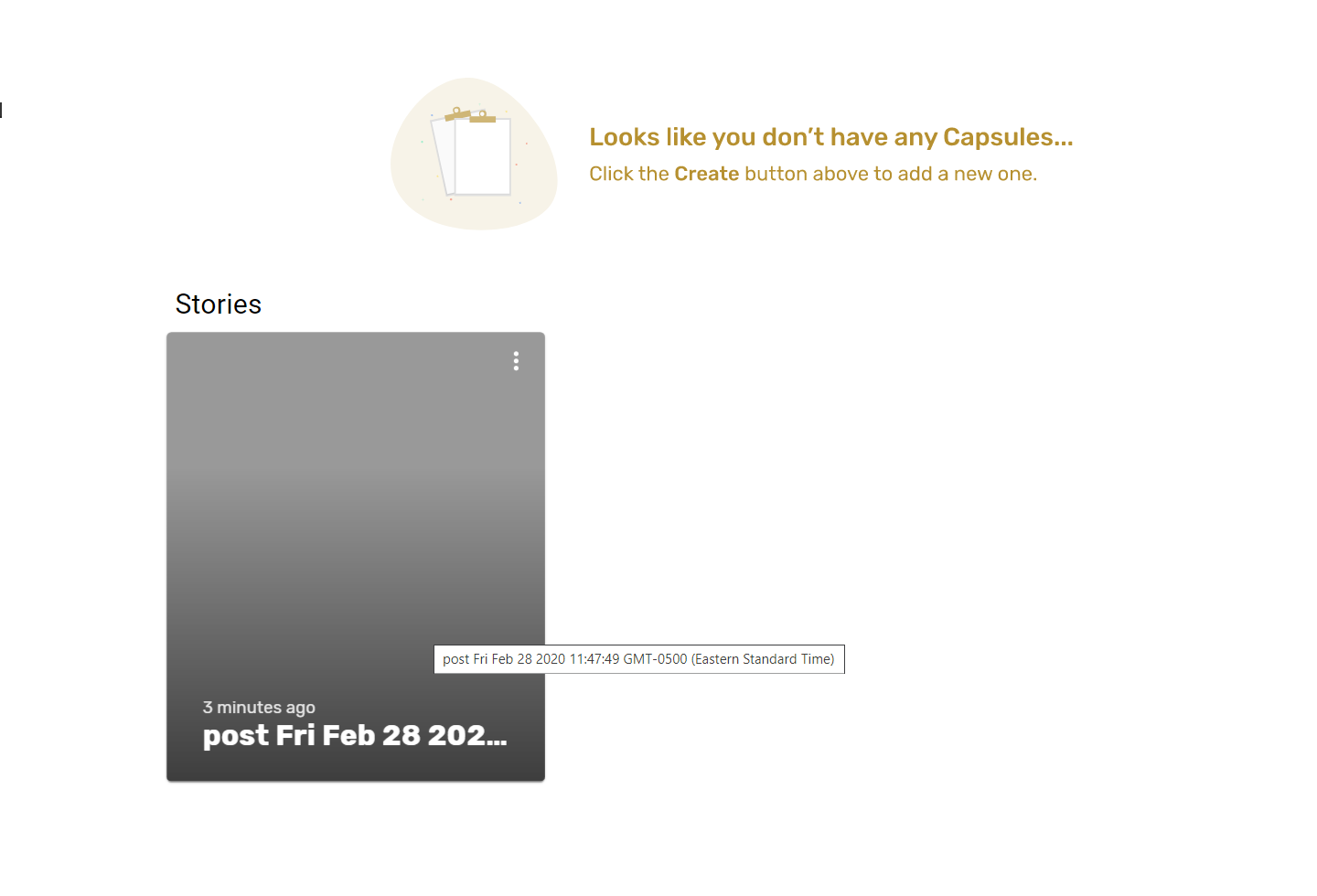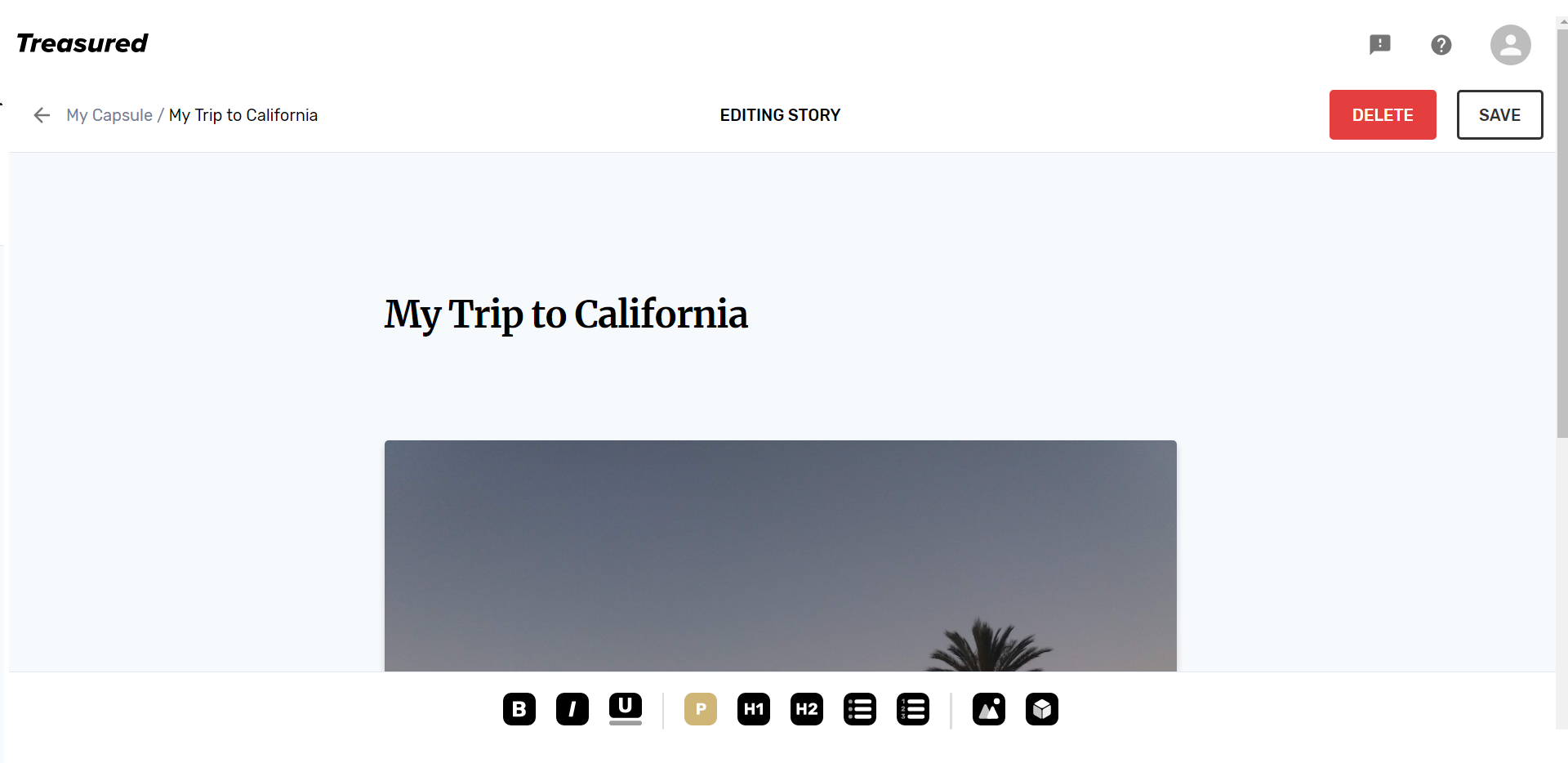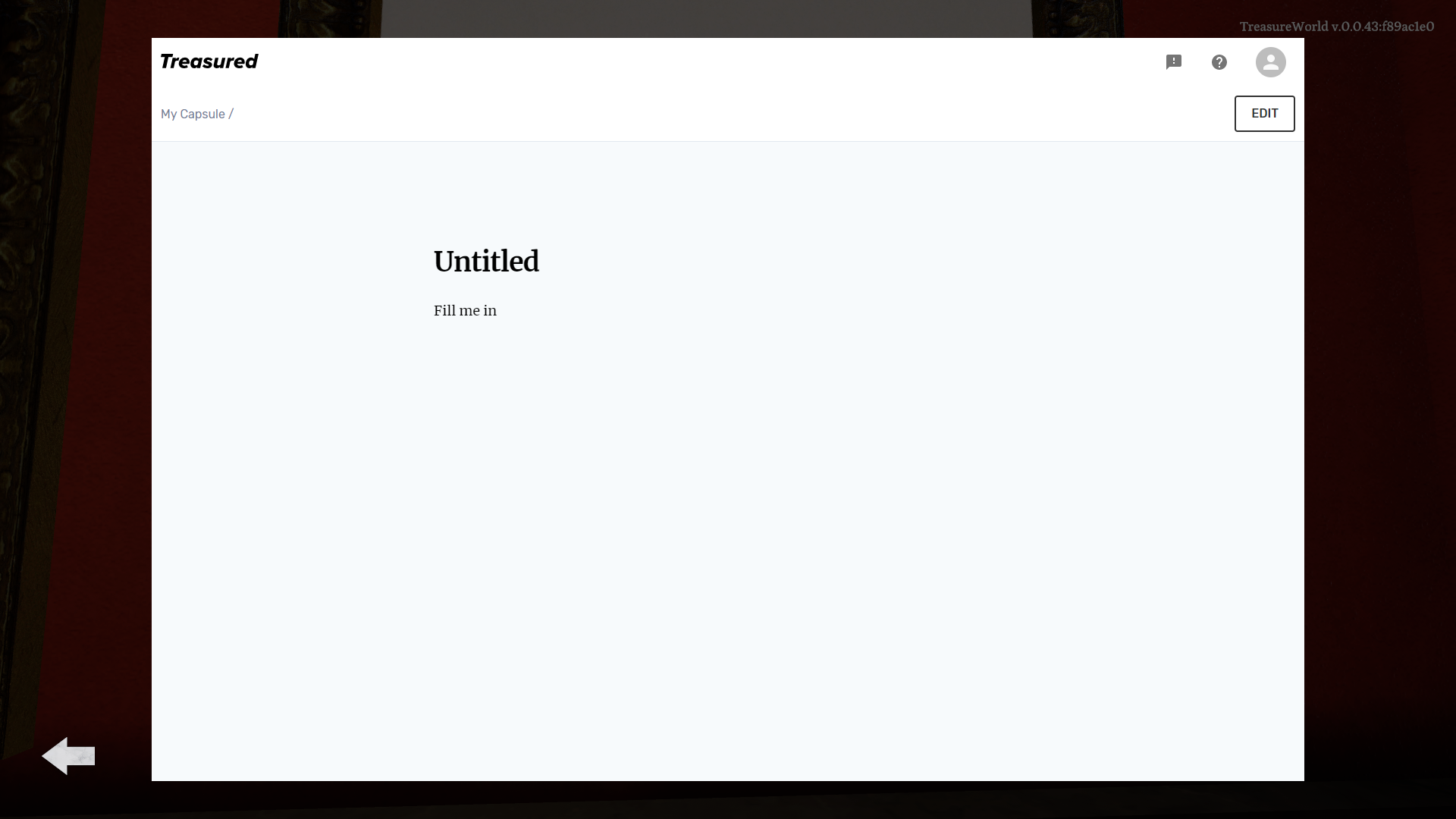Editing a Story
How to edit stories
Written by Umar
Last edited 3/3/2020
Editing a Story from the Web Application
- Create a capsule with a title and a short description
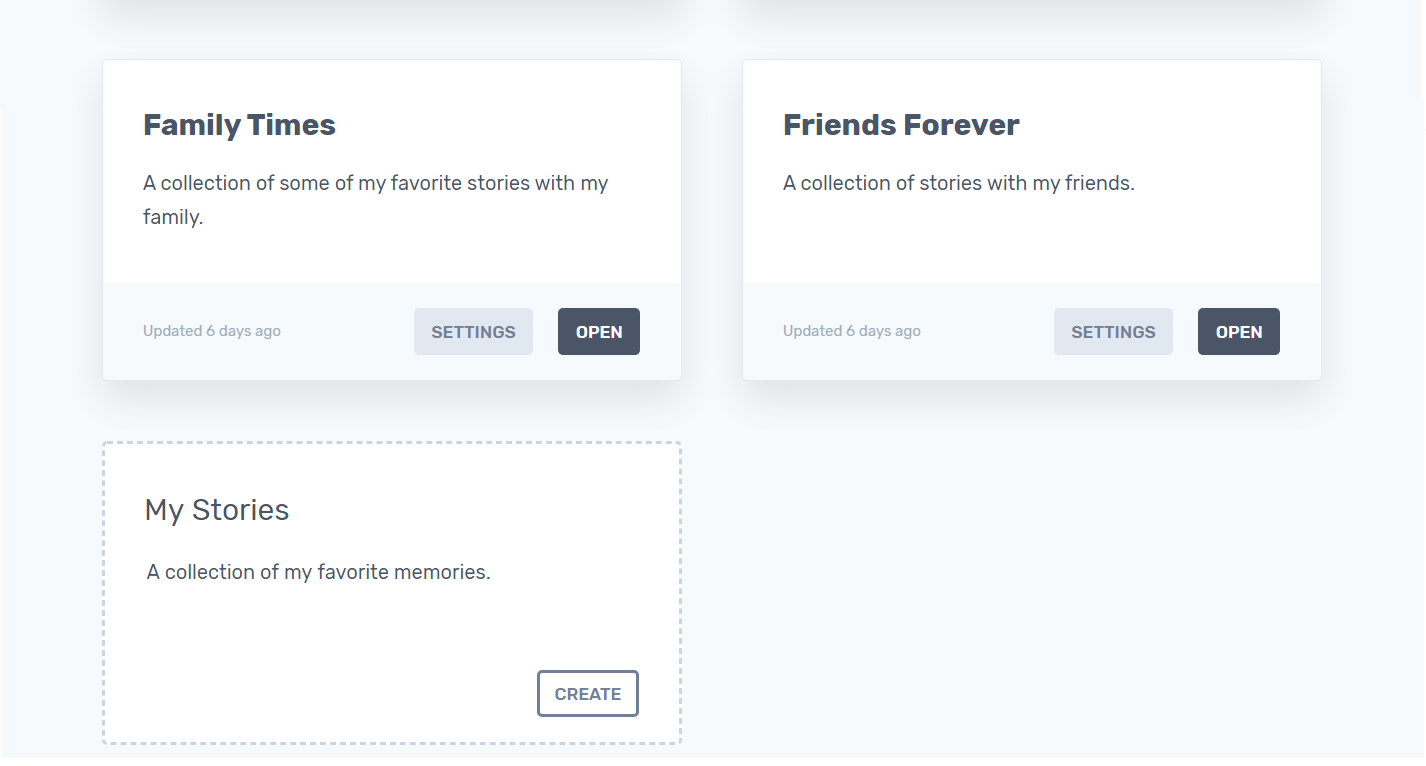
- Click on Create>Story
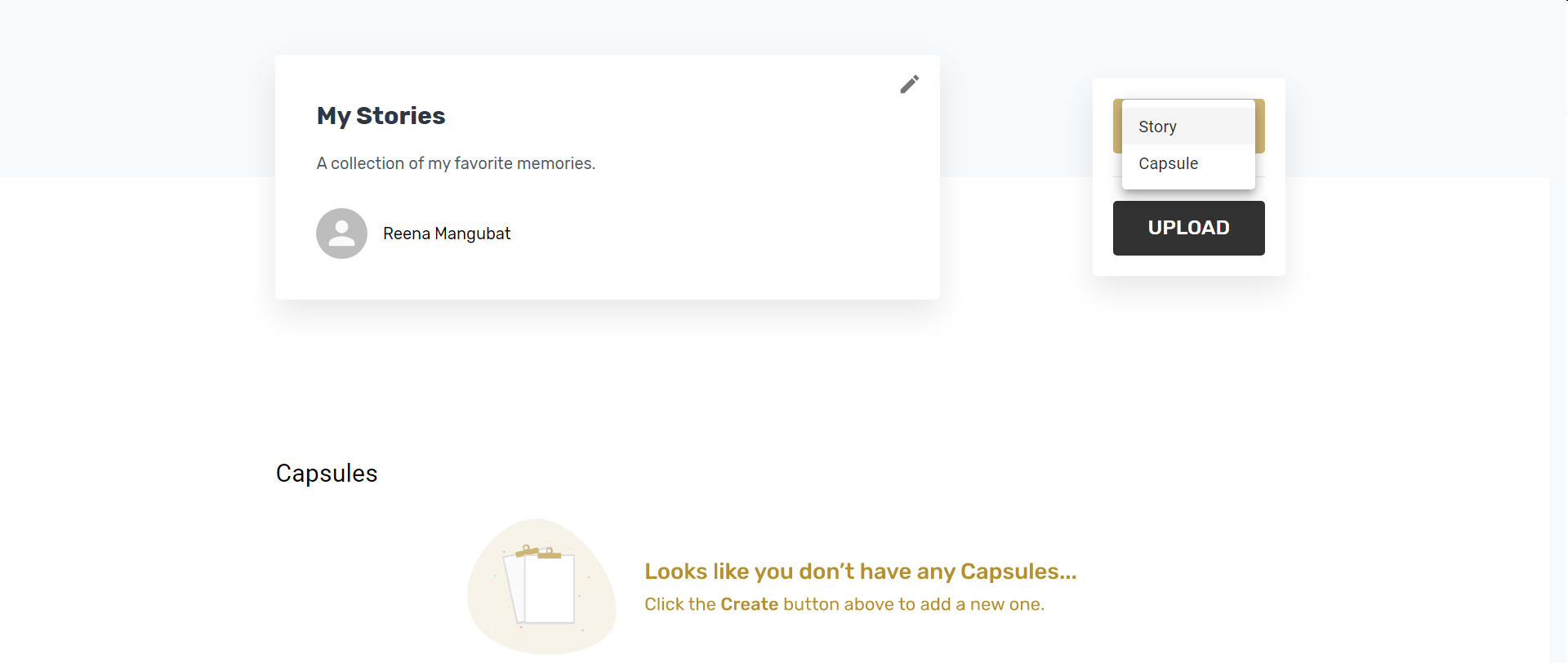
- The story should appear under the Story Header and select it
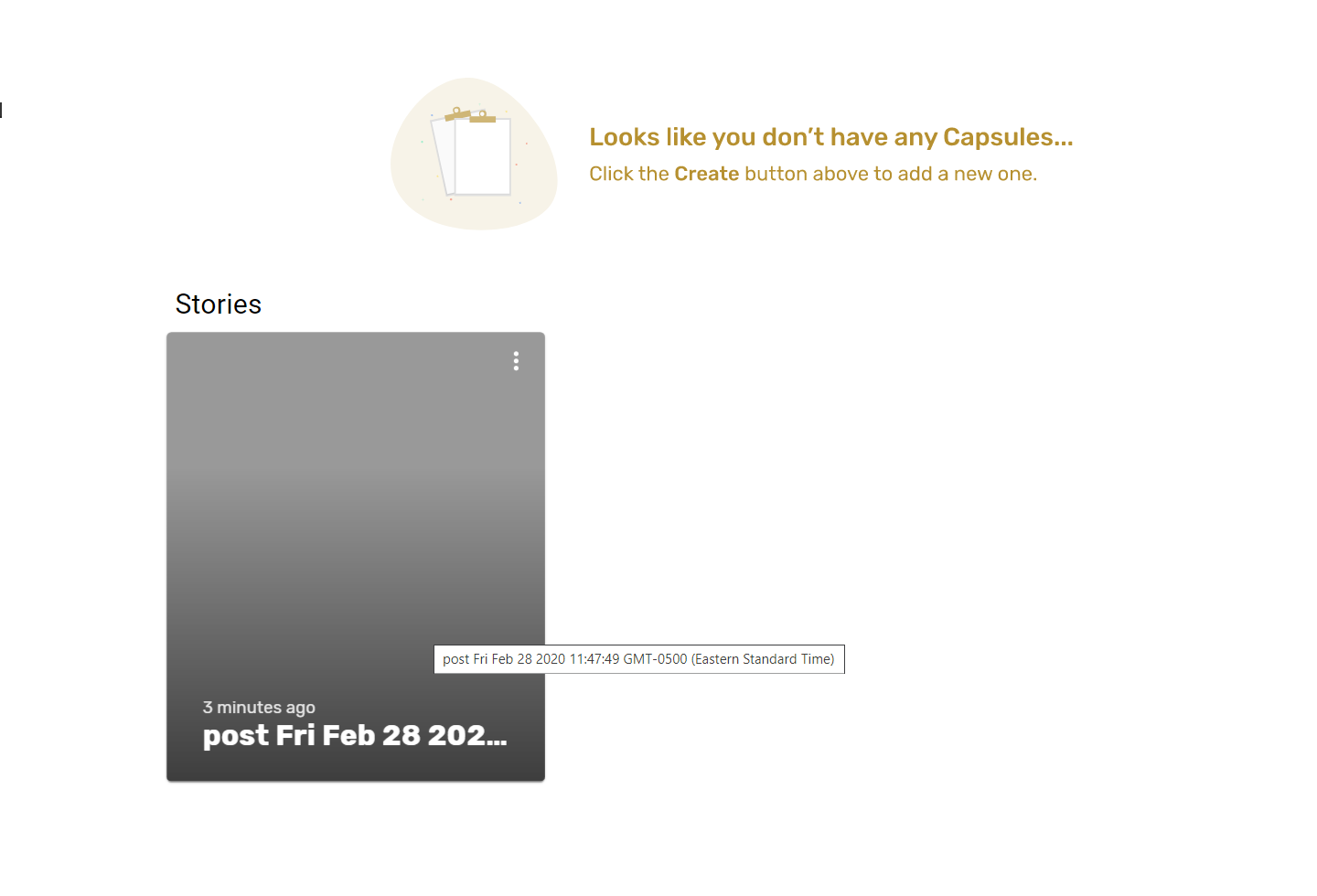
- Click on the edit button to write out your story
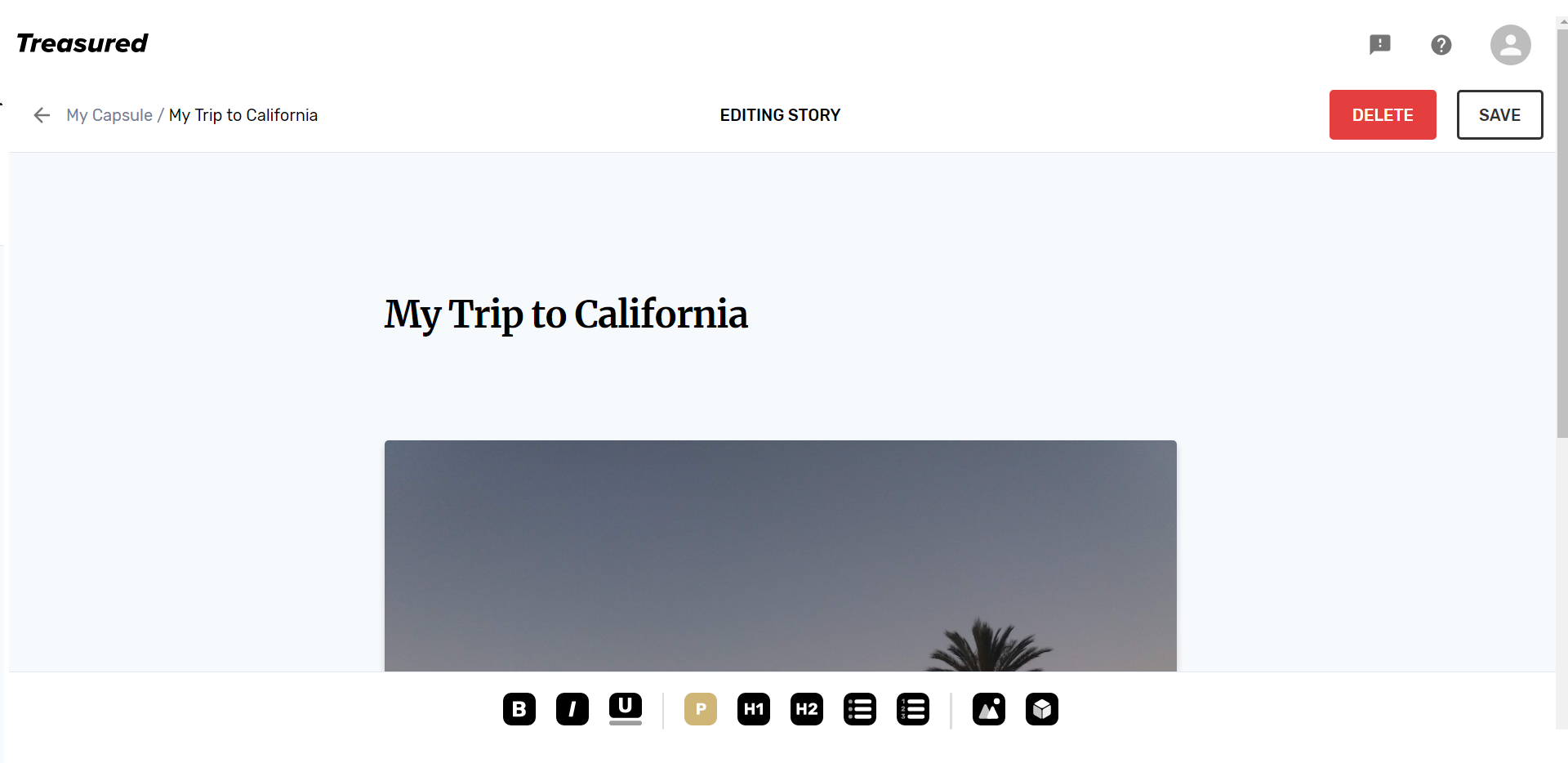
- Once you are done you can hit save
Editing a Story from the Game
- Open your launcher from your computer

- Walk to the room which you would like to edit

- Choose a frame to edit

- Press E to open your editor. Click the edit button to start editing
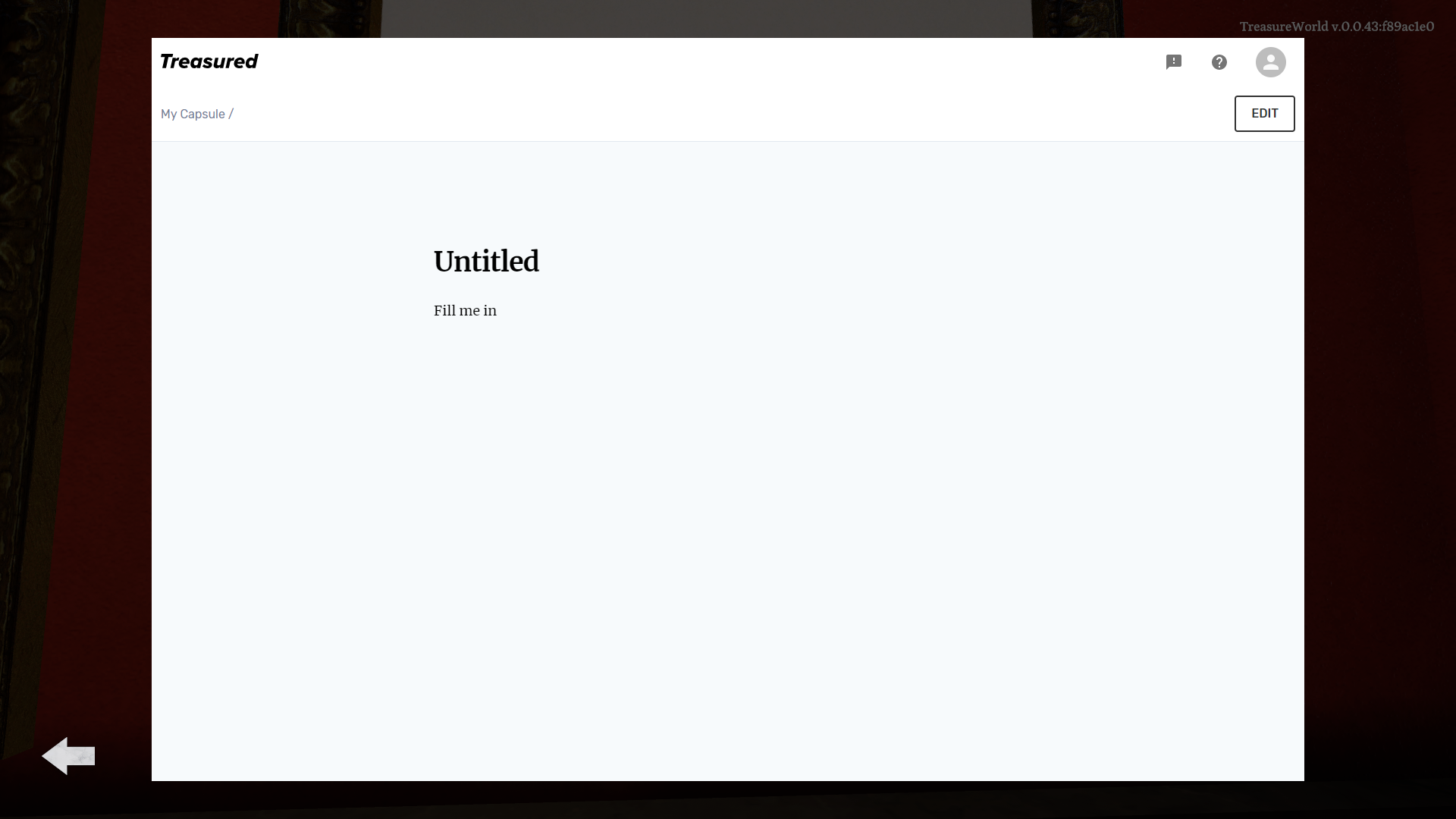
- Once you are done adding pictures and texts, click save

- Press the back button and view your new frame